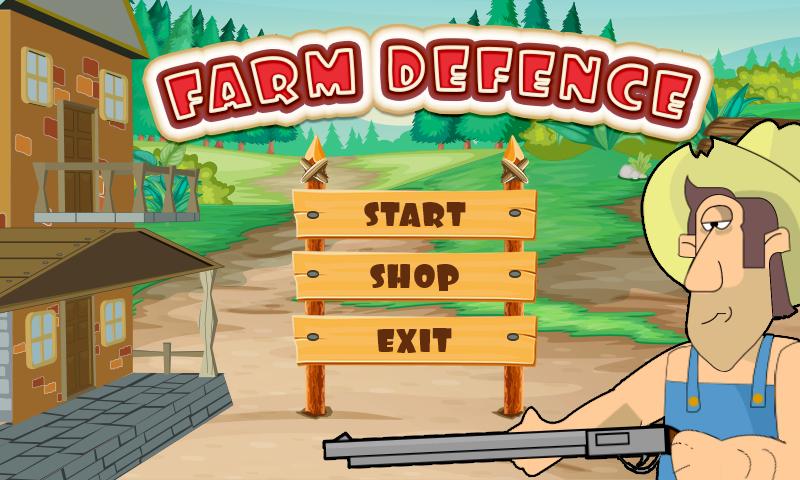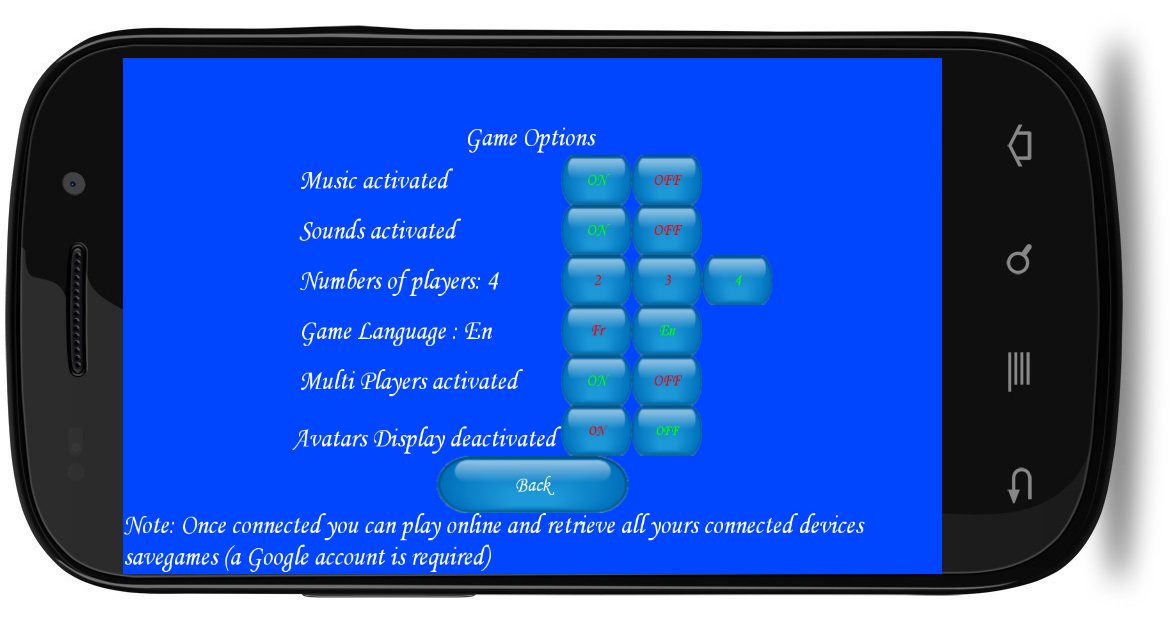Offline
Offline

Easy to use, all in one, Selfie Photo Editor. Face specific Art Photo Effects.
Summary
Offline Photo Editor. No connection required.
FaceArt App: Selfie camera photo effects.
An all-in-one photo editor for creating unique art effects from your pictures.
Each face effect is easy to use. Simply choose a selfie, and use our one-tap edits to create amazing results very quickly.
All image processing happens on your device, not in the cloud, so our app works quickly and perfectly offline or whatever your connection.
Free Filters For Pictures
Here is a list of all the available picture filters and effects for selfies to create face art. More are being added all the time:
Cartoon Effect
Create a cartoon style effect with background changer.
Pencil Sketch
This photo art filter automatically creates pencil sketches from pictures.
Scene Blend
A double exposure photo blend photo editor, which combines two picture into one.
Neon Art
Create a Neon Art Effect with different neon shapes and colors wrapped around your selfie.
Broken Mirror
The Broken Mirror Filter takes a selfie picture and creates a realistic cracked mirror effect.
Background Filters
Swap and blur the background of any selfie to create unique results.
DuoTone Colors
This Duo Tone Effect creates two tone color art from a face image.
DuoTone Shapes
This photo effect combines geometric effects and duotone effects to create art from photos.
Painting
This artist filter creates an oil painting. Great for PFP Makers.
Pop Poster
This artist filter create a pop art effect with one tap.
Color Exposure
A multiple exposure selfie effect which overlays the same picture to generate cool photo effects. The user can choose between Double and Triple exposure.
Glass
A blurred glass photo art effect with a color tint on top. The user can choose from many different colors.
Duo Tone Texture
This Edit combines a two tone effect with a photo blend double exposure filter to create unique art.
Pixel Stretch
This picture filter simulates a pixel stretch art effect. Easily converting any face into a work of art.
Scene Blend Pro
Another double exposure photo blend picture editor, which combines two picture into one, using selfie segmentation to create some unique pictures. This selfie filter also uses face detection to create different blend effects on the face.
Color Tint Face Filter
This picture filter applies a color gradient to a selfie.
Dispersion
This Photo Edit create a selfie dispersion which gives the illusions of the face breaking up and flying away.
Get free Primogems, Mora, Experience, and more with these November 2024 Genshin Impact codes, 5.1 livestream codes, and find out how to redeem active codes.
If you are bored with playing the vanilla version of Metaphor ReFantazio, you can check out these five mods.
Struggling with your submissions for Roblox's The Haunt event in 2024? Check out our guide on using Dress to Impress to create your captures!
Our walkthrough for Dragon Age: The Veilguard with some handy tips and tricks, with guides for puzzles, bosses, companions, equipment, romance, and more!
Which faction should you pick in Dragon Age: The Veilguard?
Looking for some bonus resources in Sea of Conquest: Pirate War? We’ve got you covered with these codes for the latest seafaring freebies.
On our website, you can easily download the latest version of Filters For Pictures Offline! No registration and SMS required!